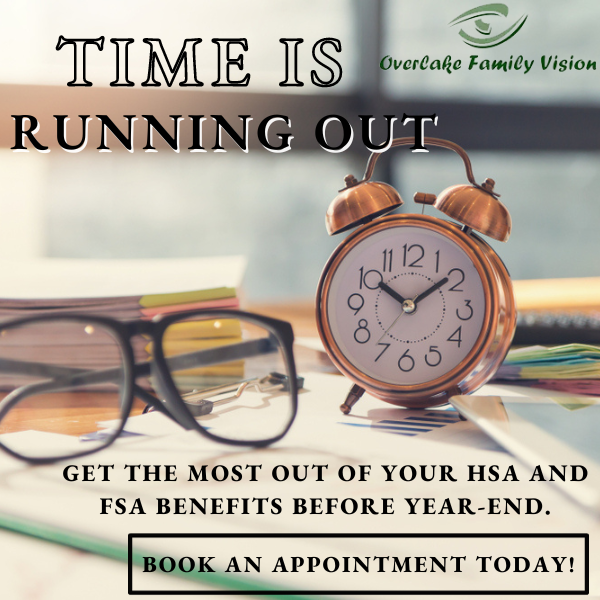Comfortable Vision When Working at the Office
With how many people use their computers every day, it’s no surprise computer eye strain (also known as digital eye strain) is so common. This condition occurs when your eyes become strained and tired using digital devices for long periods. Around 50% of computer users regularly deal with blurry vision, headaches, and uncomfortable eyes, making it harder to focus at work.
While computer eye strain can lead to several irritating symptoms, you can improve your comfort. Visit Overlake Family Vision, and we can help prevent computer eye strain symptoms.

What Causes Computer Eye Strain?
Many patients assume that their digital devices cause eye strain, but this isn’t the case. In fact, the cause of your symptoms is how you use your devices. You can develop eye strain from any extended focusing, but irritation is more common with digital devices because they make your eyes work harder.
Your eyes constantly focus and refocus when using digital devices, leading to irritation. Other factors can also increase your risk of eye-related irritation, including:
- An uncorrected eye problem or refractive error
- Dim light, causing you to strain to see your screen
- Exposure to dry air from a fan or air conditioning system
- Glare on your screen
- Long periods of work without rest
- Poor posture
- Stress or fatigue
How Can You Manage Computer Eye Strain?
Because your computer eye strain symptoms happen due to over-focusing on your digital devices, you can help manage this condition in several ways. Our team can recommend ways to help prevent computer eye strain so you can enjoy comfortable vision.
Generally, it’s best to rest your eyes when they become strained and tired, but this isn’t always possible during work. However, there are several ways you can prevent or reduce future irritation.
Try making the following changes to your digital device habits:
Avoid Glare
Incoming glare can make it harder to see your screen, causing the eyes to work more to see.
Ask us about our special computer lenses that filter out blue light to increase comfort for long hours of computer use.
Set up your computer away from incoming sunlight or overhead lighting to reduce the chance of glare. Keeping your screen clean of dust and debris can help make it easier for your eyes to see.
Follow the 20-20-20 Rule
The 20-20-20 rule can help give your eyes the rest they need. Have a 20-second break every 20 minutes to look at something at least 20 feet away.
Set Up a Good Workstation
Having a well-set-up workstation can help prevent unnecessary irritation. Have your computer screen at least an arm’s length away, a comfortable chair allowing your feet to rest on the floor, and a screen below eye level.
Sit Properly
Proper posture can make a world of difference, especially using the computer at work. Ensure your shoulders don’t hunch or lean forward when using your devices. Sit straight up with your head and neck aligned with the rest of your body.

Don’t Put Up With Computer Eye Strain Symptoms
You deserve comfortable vision, whether you’re at work or relaxing on your devices. We can review your digital habits and find ways to help you manage and prevent computer eye strain symptoms. Contact us, and we can help identify the cause of your irritation.
Our Location
Complimentary Parking Behind Building
Through the lights, take your first right onto 152nd Pl NE to access our parking lot. There is complimentary parking in the lot behind our building.
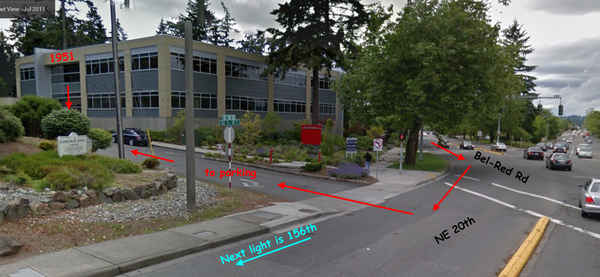
Where to Find Us
We’re located just past the light at Bel-Red Rd and NE 20th St on 152nd Pl NE. Feel free to call if you have trouble finding us!
Our Address
- 1951 152nd PL NE, Suite 100
- Bellevue, WA 98007
Contact Us
- Phone: 425-638-0700
- Fax: 425-638-0800
- Email: [email protected]
Hours Of Operation
- Monday: 9:00 AM – 5:30 PM
- Tuesday: 9:00 AM – 5:30 PM
- Wednesday: 9:00 AM – 5:30 PM
- Thursday: 9:00 AM – 5:30 PM
- Friday: 9:00 AM – 5:30 PM
- Saturday: Closed
- Sunday: Closed

Our Brands